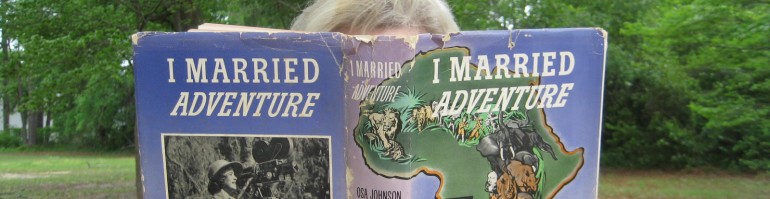Again this year, I have used snow as a theme to review library skills and incorporate some fun! We read Jacqueline Briggs Martin’s biography, Snowflake Bentley, then students research snow using the dictionary and encyclopedia (all on-line sources
this year, World Book Online and Merriam-Webster online).
Paper Snowflakes
The second time we meet the students share the information they gathered and I record it for a later session. Then the students cut snowflakes out of paper. Growing up I spent many hours cutting out snowflakes from paper and magazines, but for nearly every 3rd grader, this was their first experience. They were so excited when they unfolded their creations!
Digital Snowflakes
This year when we meet for the third time, I have the students bring their tablets. We have just completed our school districts 1:1 initiative and each student has a Dell Pro Venue 11. I used Bit.ly to shorten the Thinglink URL (https://www.thinglink.com/scene/479319938847211522) I created to curate various websites about Bentley, his photographs, snow photos and sites used for creating digital snowflakes. I color code the links so that students can explore at least one website (yellow dots) before going to the websites where they start making digital snowflakes (red dots), because once they start making digital snow they can’t stop!

My Thinglink for the 3rd grade multi-week snow instruction: https://www.thinglink.com/scene/479319938847211522
I bet you won’t be able to stop either; it’s rather addictive. Check them out: Make-a-Flake (http://snowflakes.barkleyus.com/) and SnowDays (http://snowdays.me/). It was more fun for the students this year as they didn’t have to share the 8 computers I have in the library. Each student brought their tablet and so were able to work individually.