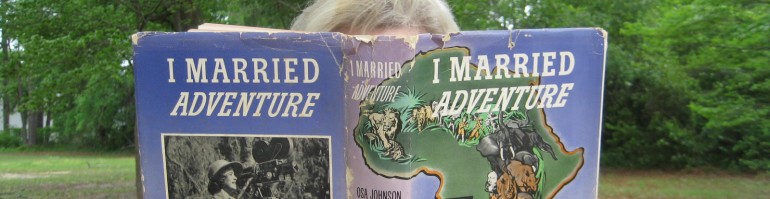Our school is part of the International Baccalaureate Primary Years Programme and so our 5th grade students participate in a research project that’s called an Exhibition. This year our Exhibition was scaled way back as our IB coordinator had to take over a 5th grade class when the teacher left in early spring due to medical issues. The students had chosen the topic, homelessness, and had conducted some research on the topic, but things sort of ground to a halt.
IB PYP Exhibition
After conducting research on a real world topic, students are supposed to take action. That’s the part we weren’t able to pull off, but I worked with small groups from 3 classes and helped the students figure out ways to present the information they had gathered. This year I did not have as much time to work with the students in small groups, as I was doing most of it myself. In past years we had the IB coordinator to help organize and also work with the students, but she was busy being a classroom teacher! The students used a variety of digital tools and I was finally able to get a new one, Present.me, to work.
Digital Tools: PowerPoint & Windows Movie Maker
One group that I helped did a tried and true format, PowerPoint. I try and get the students to think beyond PowerPoint as it is important to have more than one tool in your digital tool belt! Two of the groups used Windows Movie Maker, which they had little or no experience with. Together we put together videos using video clips (filmed using a Flip camera…still love our Flips).
Web-based Tools: Prezi, Flipgrid & Present.me
The other groups used web-based digital tools, two of which were brand new to all of the students. Two groups used Prezi to present their research, gathering photos from the web and inserting recordings we made. I taught these students how to create Prezis as 3rd and 4th graders, so most of them had some basic skills with this tool. Prezi is so versatile and the students can fairly easily create a slick presentation.
The two new tools that students used were Flipgrid and Present.me. I first learned of Flipgrid (http://flipgrid.com/info/) from Andy Plemmon’s blog (http://expectmiraculous.com/) and I decided it was worth the $65 a year subscription. I used Flipgrid with 1st, 2nd and 3rd grade students earlier this school year, so offered it as an option for the 5th grade students. The only downside to Flipgrid is that viewers can click on any student’s response in any order, so information cannot be presented in a strictly linear manner. The students had to rewrite some of their information so that it was not dependent on a previous student’s presentation.

Flipgrid created by 5th grade students
https://flipgrid.com/#8ecb5ece
Last year I tried desperately to make Present.me (https://present.me/content/) work. I could get it to work at home, but something in the school’s web filter was blocking the video from uploading. But this year, we (teachers and me) got new laptops and EUREKA! I was able to make Present.me work. I had used Present.me with two groups of 3rd grade students earlier this year, so I had figured out some things that work when using this tool with groups of students. Only downside to Present.me is that you are limited to creating 3 presentations a month.

Present.me presentation about homelessness created by 5th grade students
https://present.me/embed/922/400/283548-homelessness-stripling-2
I like sending 5th graders off to middle school with a couple of cool digital tools in their technology tool belts. So when a teacher next year says they have to make a PowerPoint, I hope they’ll ask, “May we make a Prezi (or a movie or Present.me or a Flipgrid) instead?”