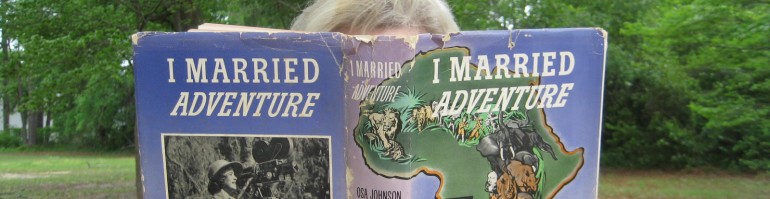I wanted the 3rd grade students to have another opportunity to write while in the library, as this will be their first time taking the Georgia Milestones (our state standardized test), which has a portion for open-ended response. Last week they used Padlet to respond, but I checked with one of the teachers and gave her a choice of Padlet or Flipgrid for this week. She opted for Flipgrid, as bringing the tablets with keyboards and mouses can be time consuming. Most of our 3rd grade students have had at least 2 experiences using Flipgrid since I have used it with 1st and 2nd grades in the past.
First we read Tomie de Paola’s Jamie O’Rourke and the Big Potato: An Irish Folktale.

Then I asked them what they would wish for if they caught a leprechaun. After writing their responses on index cards, they recorded them on Flipgrid.
These students have become very independent users of Flipgrid. I set my laptop up on a chair and showed them how to place their index card up against the screen. I had one or two students in a line observing the student who was recording and off they went!

These 3rd grade students are pretty independent now when using Flipgrid.
Amongst the usual wishes (lots of money, a pot of gold, magical cars, etc.) there were a couple that tugged at my heart. Hannah wished for world peace and Kyrique who wanted money to pay homeless people. Check out the 3rd grade responses. What would you wish for?
Mrs. Orme’s class (Hannah is a student in this class) flipgrid.com/36ca5f
Ms. Cook’s class (Kyrique is in this class) flipgrid.com/f7d65f
Mrs. Cambron’s class flipgrid.com/7732bf