We are operating in a new way for all of us. We have students in the building and some joining class virtually, so it is a challenge to do activities or instruction. I have a cart that I bring to each classroom once a week in order to do instruction and checking out books and all in a 30 minute time slot. What ever activity I do, students at home have to be able to also do it. Supplies are thus problematic, so the only thing I can count on them having is paper, pencil and crayons.
Uncorker of Ocean Bottles
I read The Uncorker of Ocean Bottles by Michelle Quevas to fifth grade classes, but first we talked about how people sometimes used messages in bottles to communicate. After reading the book I asked them to write a message to themselves or anyone about what their dreams are for this school year. I told them I would hold onto them and that they would read them at the end of the school year. Each student took a photo of their letter and uploaded it the Google Classroom assignment, which I purposely included as some students hadn’t really practiced that skill. The virtual students did the same and I printed out their photos and rolled them up as I had done with the in-school students.
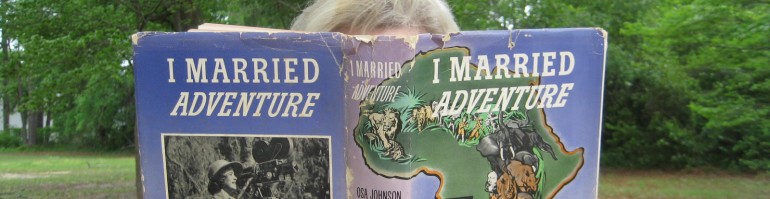







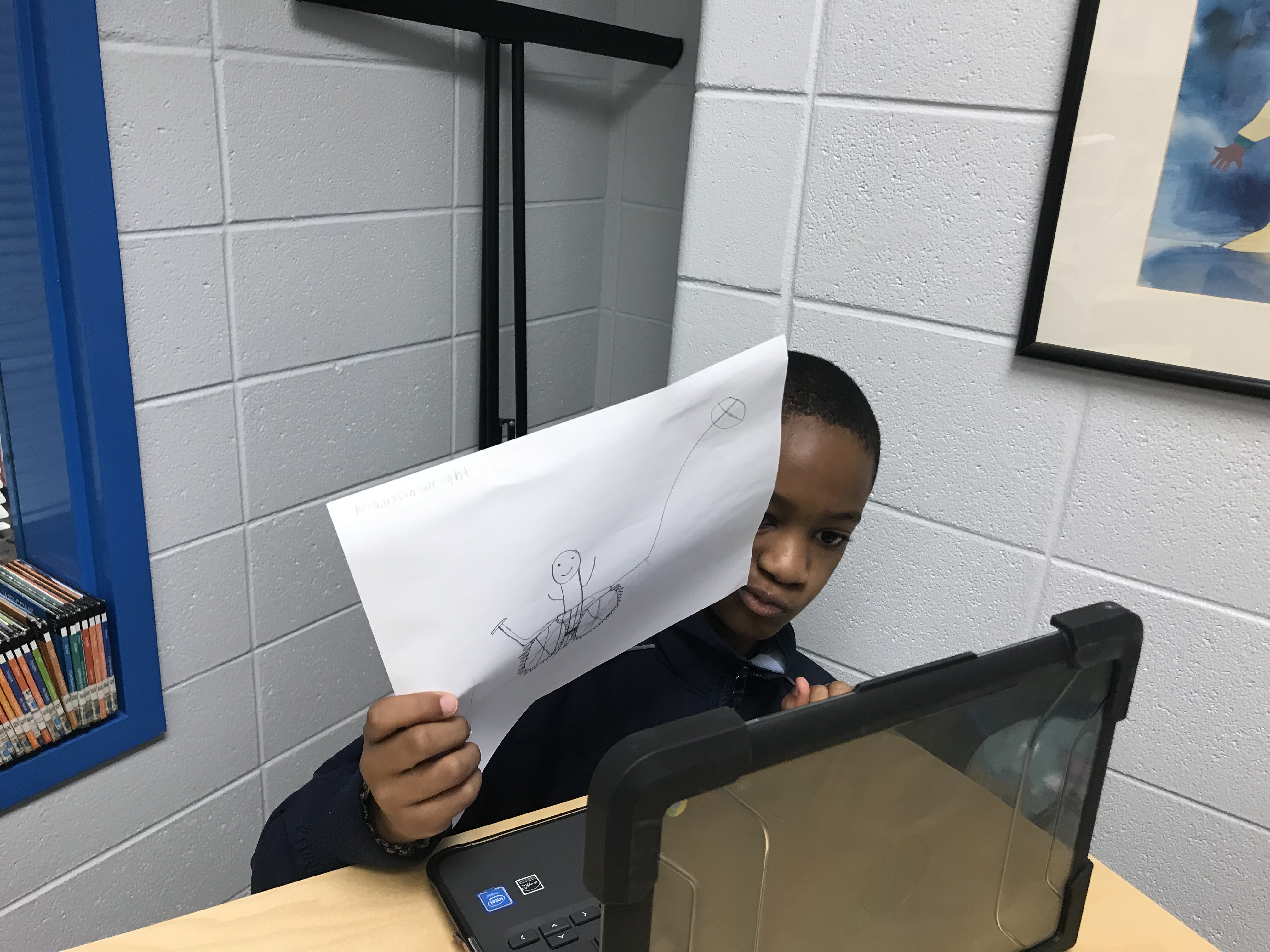


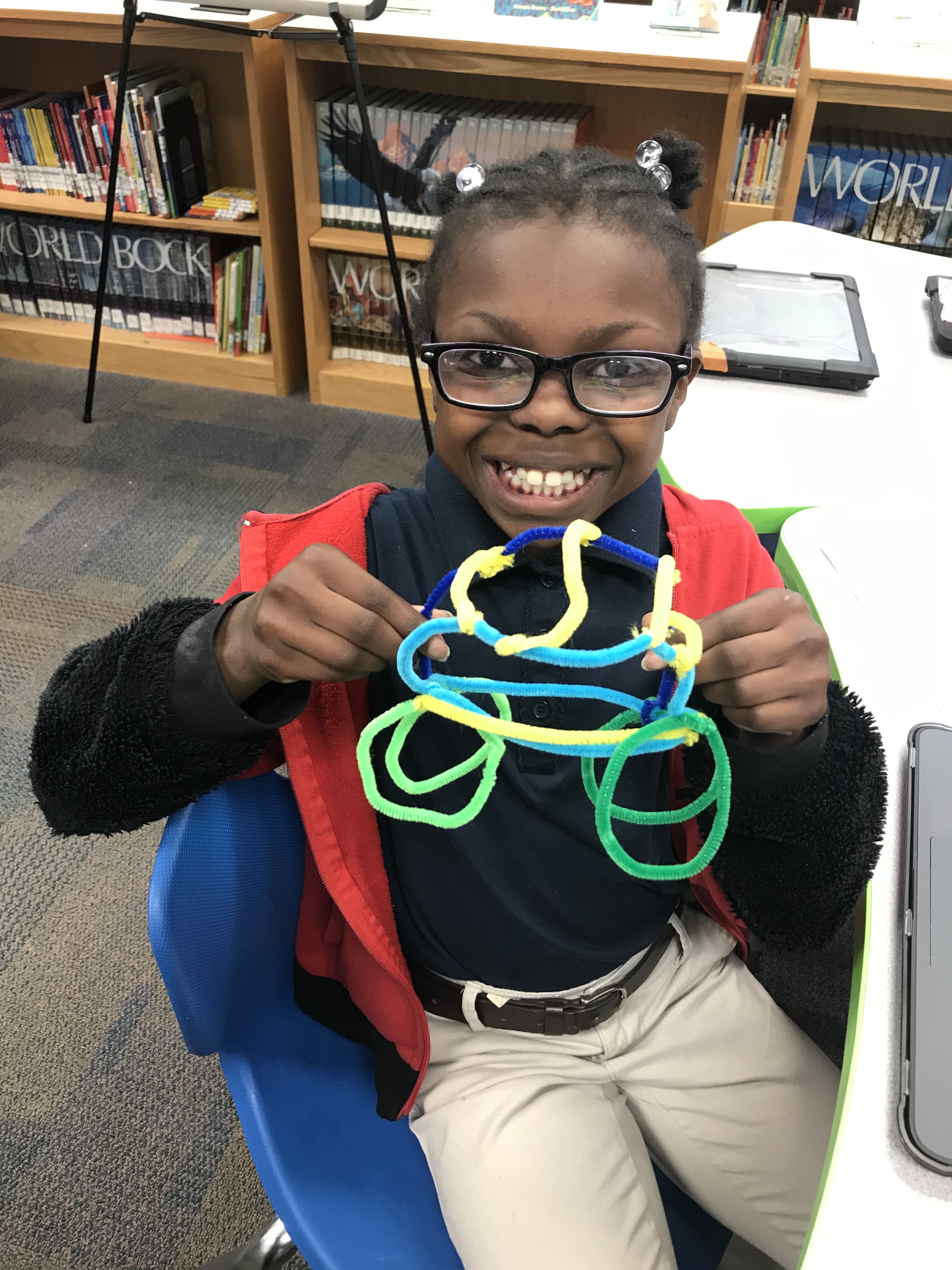

























 It’s always fun to see the students’ faces when they hear themselves on an audio recording!
It’s always fun to see the students’ faces when they hear themselves on an audio recording!















