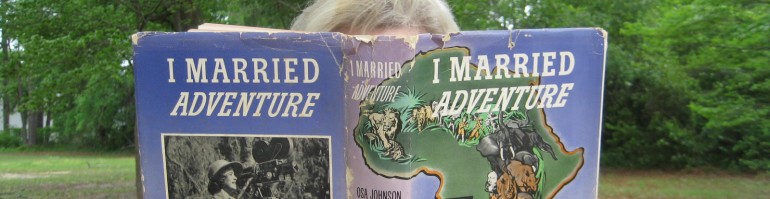I wanted to give the third grade students another opportunity to practice typing on their tablets and wanted to have another go at using Padlet. I choose to read Hannah and Phillip Hoose’s book, Hey, Little Ant (illustrated by Debbie Tilley) and we focused on the International Baccalaureate concept, perspective. The last sentence of the book is, “What do you think the kid should do?”
Padlet
I created a Padlet using the “shelf” template so that I could create two columns, one headed “Squish the ant” and the other “Ant goes free.” I instructed the students to choose one opinion and write a response citing two reasons to support your opinion.

Technology Set-Up
The first time I introduced Padlet to this grade level a couple of weeks ago, I had them bring their Dell tablets with their keyboards and mouse. They have to have an external keyboard as our tablet case cover “bounces” as they use the on-screen keyboard and that keeps opening up response windows. That didn’t go so well; tablets weren’t charged, keyboards were forgotten, they couldn’t type the shortened URL in correctly, etc. So this time I logged into 6 of our library desktops in advance and had the website pulled up. This went much more smoothly. It wasn’t a whole group activity, but I just kept rotating the students through.

This second time around they were more focused on their writing and less on trying to read other students’ responses. I think this is partially because they weren’t seeing so many boxes popping up in real time, which really distracted them.
I also encouraged the students to type with two hands (even if they are only using their index finger). This speeds up their typing and this is important on the state test where they have to do several extended responses. Unfortunately, we don’t have structured keyboarding instruction.

I do have one iPad which also worked.

One student who was responding later in the visit noticed that more of his classmates had decided that the ant should go free. Interesting that he noticed and heartening to see that more of them are respectful of the ant!